Discuz门户首页关键词和描述显示“首页”的解决方法
Discuz社区在后台设置好门户标题、关键字、描述,更新缓存,发现用户登录状态下,门户首页的关键字和描述正常显示;但在游客状态下不显示,在某工具中查看到的情况如下:

现找到两种解决办法:(记得修改前备份源码)
方法一:找到“ source/class/helper/helper_seo.php ”目录下的文件的38行~43行代买,如下:
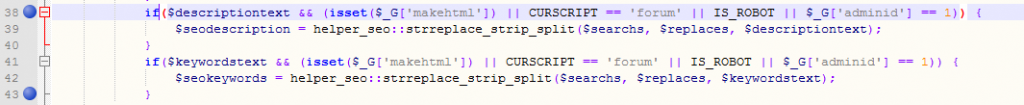
替换修改成如下代码:
if($descriptiontext) {
$seodescription = helper_seo::strreplace_strip_split($searchs, $replaces, $descriptiontext);
}
if($keywordstext) {
$seokeywords = helper_seo::strreplace_strip_split($searchs, $replaces, $keywordstext);
}修改完成后,进入后台更新缓存,然后刷新门户首页,就可以正常显示了,完成。
方法二:找到“template/default/common/header_common.htm ”目录下的文件的9行~10行代买,如下:
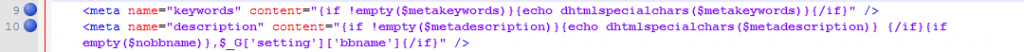
替换修改成如下代码:
<meta name="keywords" content="{if ''==strstr( $_G['setting']['seokeywords']['portal'])} $_G['setting']['seokeywords']['portal'] {/if}" />
<meta name="description" content="{if ''==strstr($_G['setting']['seodescription']['portal'])} $_G['setting']['seodescription']['portal'] {/if}/>修改完成后,进入后台更新缓存,然后刷新门户首页,就可以正常显示了,完成。
TAG
本文标题:《Discuz门户首页关键词和描述显示“首页”的解决方法》
本文链接:https://zhangwenbao.com/discuz-portal-home-page-keyword-and-description-display-home-page-solution.html
